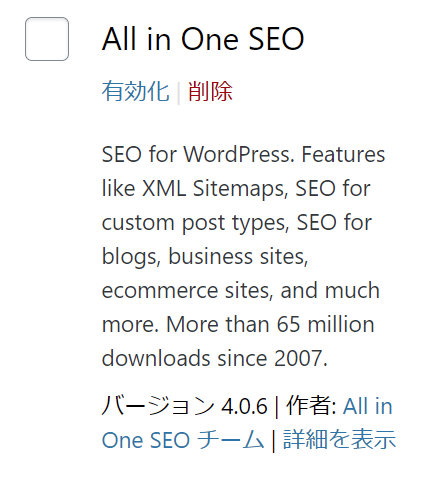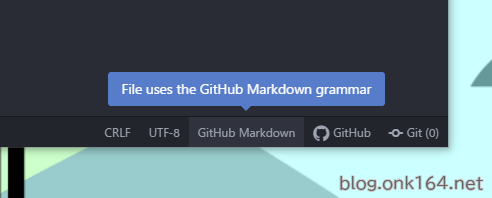症状
2020年12月21日に、WordPressのプラグイン「All in One SEO」をバージョン4.0.5から4.0.6に更新後、2つの不具合が発生しました。
投稿編集画面で投稿データが正常に読み込めなくなった
- 全部の投稿データではなくプラグインInsert Pagesのショートコードを記述した投稿が正常に読み込めなくなった。
- 投稿のプラグインにはWP Githuber MDを利用しており、markdown記述が解除されたInsert Pagesのショートコードしか表示されない。
google analyticsにてトラフィックデータが取得されなくなった
- google analyticsにてトラフィックデータが記録されないと思われる投稿が発生し、ユーザー数が半分以下となっていた。
- ただしサイトへの流入自体をブロックされたり、検索に影響が出ていたわけではない。
プラグインJetpackのサイト統計情報でのアクセス数履歴では過去1週間の推移と大差はなかった。
目次
一時的な対策
- All in One SEOを無効にした。
- 別のSEOプラグインSEOPresを導入した。
バージョン 4.2.1 | 作者: SEOPress
不具合確認時のWordPress、関連プラグインバージョン
- WorePress
バージョン 5.6 - All in One SEO
バージョン: 4.0.6
更新日 2020年12月20日(日) - WP Githuber MD
バージョン 1.15.2 - Insert Pages
バージョン 3.5.7 | 作者: Paul Ryan
設定
Shortcode format Use page slugs (more readable). Example:
Wrapper for inserts Use block wrapper (div).
Insert method Use legacy method
TinyMCE filter Use normal method
Gutenberg block Enable Insert Pages Gutenberg block. - Table of Contents Plus
バージョン 2002 | 作者: Michael Tran
試した事
投稿に関するプラグインを無効にしながら、次のプラグインと相性問題が発生しているとわかりました。
- プラグインInsert methodの選択肢をUse normal methodにしたら投稿編集でデータが読み込めるようになった。
それによる弊害 - プラグインWordPress Related Posts Thumbnailsの機能にて
Insert Pagesで複数のパーツを取り込んでいる場合、パーツ毎に関連投稿が生成される。 - プラグインTable of Contents Plusの機能にて
Insert Pagesで複数のパーツを取り込んでいる場合、パーツ毎に目次が生成される。
All in One SEOの更新履歴引用
日時は日本時間。
2020年12月22日 5:00頃 version 4.0.8がリリースされていた
New in version 4.0.8 – Released on December 21, 2020
New: Added filter to allow altering meta box priority
Updated: Default options for auto updates
Fixed: Issue with regex escaping smart tags incorrectly
Fixed: CSS conflict with Revive Old Posts plugin
2020年12月22日 0:30頃 version 4.0.7がリリースされていた
New in version 4.0.7 – Released on December 21, 2020
New: Added aioseo_keywords filter
Fixed: Issue with a CSS file returning a 404
Fixed: Issue where not all GA scripts were being output to the page
Fixed: Conflict with Avada when using the Slider shortcode
Fixed: PHP Fatal error that affected a small subset of users during migration from version 3
2020年12月20日 version 4.0.6
New in version 4.0.6 – Released December 20, 2021
New: integration with MonsterInsights for Google Analytics
New: Added Default Title/Description Meta for display in Page/Posts
New: Notice to inform users when title formats were broken in V3 after a migration
New: Smart tags (Categories, Parent Title, WooCommerce SKU/Price/Brand)
New: Option to display additional twitter meta (written by/reading time)
New: Dismissible notice to let inform users where they can find meta keywords
New: Notice to let give users info on adding keyphrases
Updated: Twitter meta does not default Open Graph any more
Updated: TruSEO tests to give more valuable information
Updated: Added “SEO” to test names in TruSEO to avoid confusion with Page Title
Updated: Added locale to TruSEO tests
Updated: SEO Analyzer error messages to give more helpful information
Fixed: Custom tables not always being created
Fixed: Invalid help docs URL
Fixed: Scheduled actions not always completing when importing from other SEO plugins
Fixed: Incorrect TruSEO test logic
Fixed: WooCommerce Products page only showing the shop page title/desc for all Products
Fixed: PHP errors on home page when no images are set
Fixed: GTM script not always being output in the source code
Fixed: Parsing of meta tag in the Pinterest section of the social networks page
以上